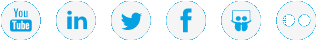View Replication Reports
Use the Device Replication report to view both detailed and summary information for namespace file replication, source replication, and target replication.
Replication reports are accessible for Q-Cloud Protect appliances and the following DXi devices: DXi V-Series virtual appliances, DXi4500, DXi4700, DXi6500, DXi6700, DXi6800, DXi6900, DXi6900-S, DXi7500, and DXi8500.
Access Control
For Vision to gather replication data for Q-Cloud Protect appliances or DXi devices running software versions 3.2 or later, it needs to identify itself through an SSH key pair.
Vision generates this key pair. The private key is Vision's secure identifier. The public key is shared with the Q-Cloud Protect appliance or DXi device. Vision has authorization to gather replication data only when the private and public keys match. For more information, see Configure Security Settings for Vision.
- From the <individual> Device console, click the Replication tab to display the Replication console.
Figure 1: Replication Console
- In the report type drop-down list (next to the Updated Replication button), select the type of report to display:
Report
Description
Namespace Detail
Detailed namespace file replication data
- The type of node from which data was replicated, such as Share.
- The name of the partition or share from which the data was replicated.
- The name of the cartridge or user file from which data was replicated.
- The status of the replication, such as Success.
- The time at which the replication began and completed.
- The ID assigned to the replicated bundle.
- The IP address or hostname of the target system.
Namespace Summary
Summary namespace file replication data
- The type of node from which data was replicated, such as Share.
- The name of the partition or share from which the data was replicated.
- The status of the replication, such as Success.
- The time at which the replication began and completed.
- The total number of data bytes replicated.
- The amount of time it took for the replication to complete in MB/second.
- The ID assigned to the replicated bundle.
- The IP address or hostname of the target system.
Source Detail
Detailed source system data
- The type of node from which data was replicated, such as Share.
- The name of the partition or share from which the data was replicated.
- The target system to which the data was replicated.
- The barcode or path of the target system.
- The status of the replication, such as Success, and any other information associated with the replication status.
- The time at which the replication began and completed.
- The rate at which the replication completed.
- If the replication has not completed, the estimated time until completion.
- The trigger ID assigned to the replication.
Source Summary
Summary source system data
- The type of node from which data was replicated, such as Share.
- The name of the partition or share from which the data was replicated.
- The target system to which the data was replicated.
- The number of replication tasks currently in the queue.
- The number of replication tasks currently running.
- The number of successful replication tasks.
- The number of failed replication tasks.
Target Detail
Detailed target system data
- The type of node from which data was replicated, such as Share.
- The name of the partition or share from which the data was replicated.
- The source system from which the data was replicated.
- The barcode or path of the source system.
- The status of the replication, such as Success, and any other information associated with the replication status.
- The time at which the replication began and completed.
- The rate at which the replication completed.
- If the replication has not completed, the estimated time until completion.
- The AUD ID assigned to the replication.
Target Summary
Summary target system data
- The type of node from which data was replicated, such as Share.
- The name of the partition or share from which the data was replicated.
- The source system from which the data was replicated.
- The most severe status allowed before an alert is triggered.
- The last time at which a replication began and completed.
- The AUD ID assigned to the replication.
- Manage the displayed information by doing any of the following:
 Update the displayed data
Update the displayed dataClick Update Replication and select the type of report to display from the report type drop-down list. Updating the displayed data can take up to 30 minutes.
 Specify the number of rows displayed on a page
Specify the number of rows displayed on a pageEnter a value in the Page Size field and click Refresh.
 Navigate between pages of the report
Navigate between pages of the report- Use the controls in the lower right of the report.
- To navigate to a specific page, enter the page number in the Page box and click Refresh.